Input
Take an input image like this:
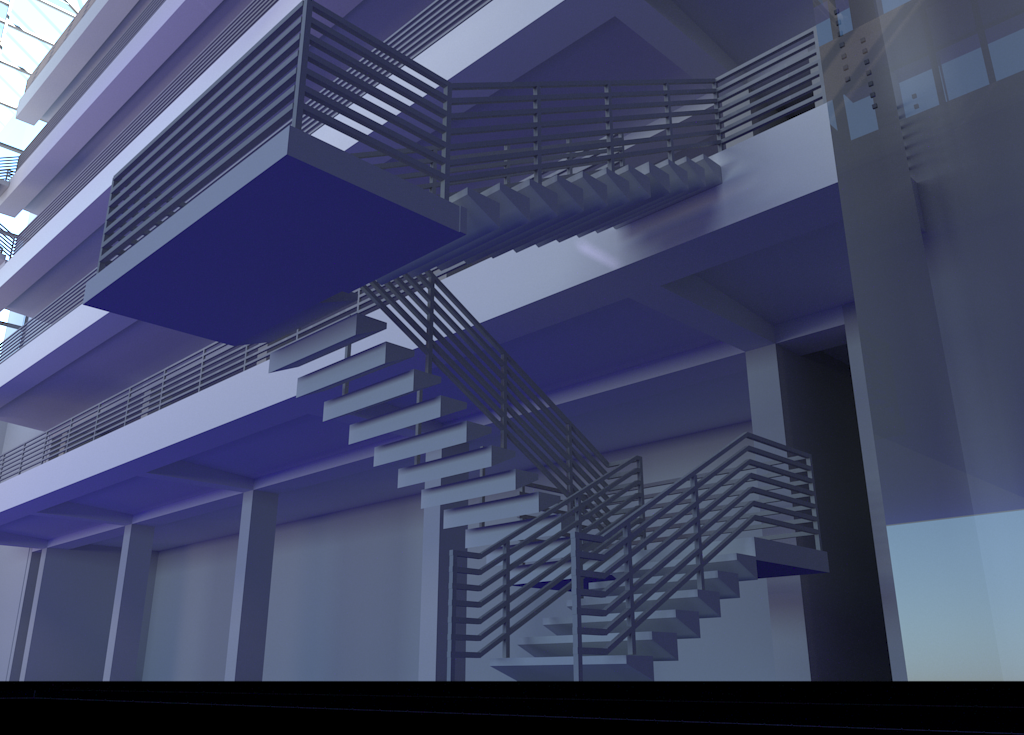
Create 100 rotated ellipses and store every 5th frame as a Portable Network Graphics (PNG) file:
./primitive -i invplace.png -o rotatedellipse_%03d.png -nth 5 -n 100 -m 7 -v
Animated GIFs
Use those PNG files to create an animated GIF (Graphics Interchange Format):
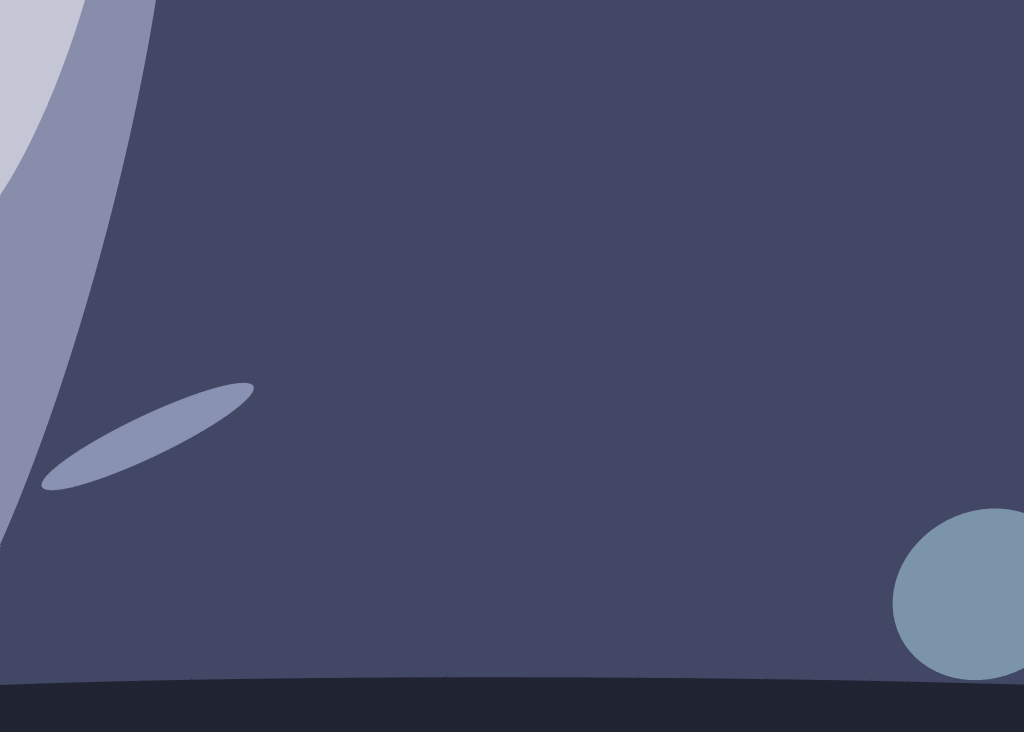
convert -delay 1 -loop 0 rotatedellipse_???.png invplace_rotatedellipse.gif
Or use another mode (e.g. polygon):
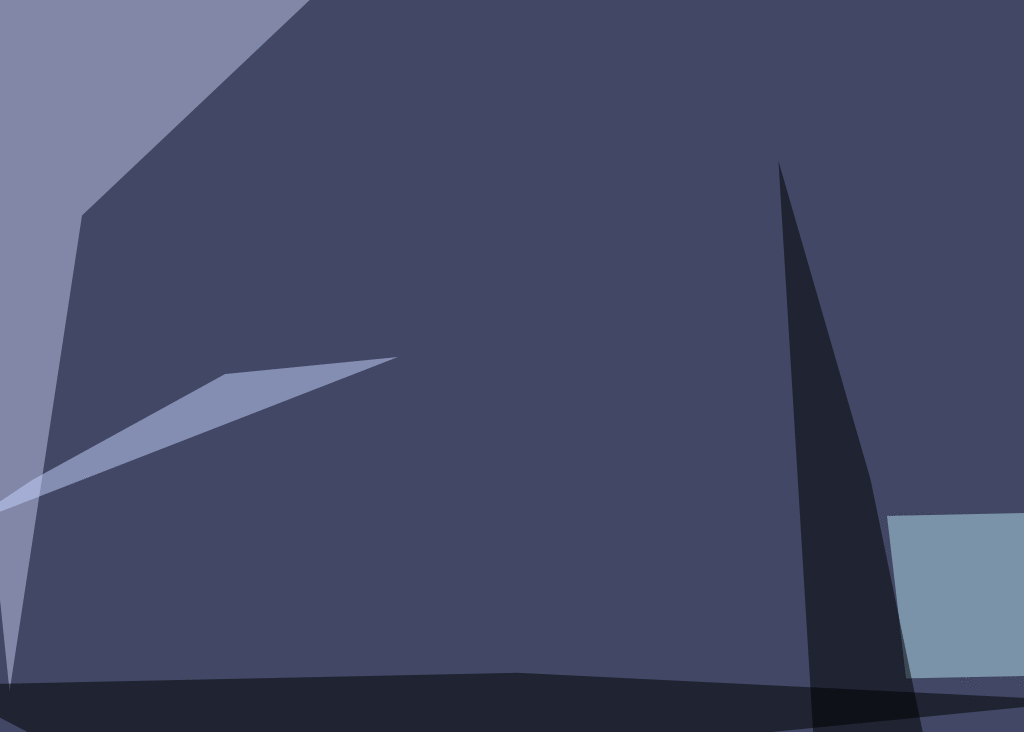
Use more primitives
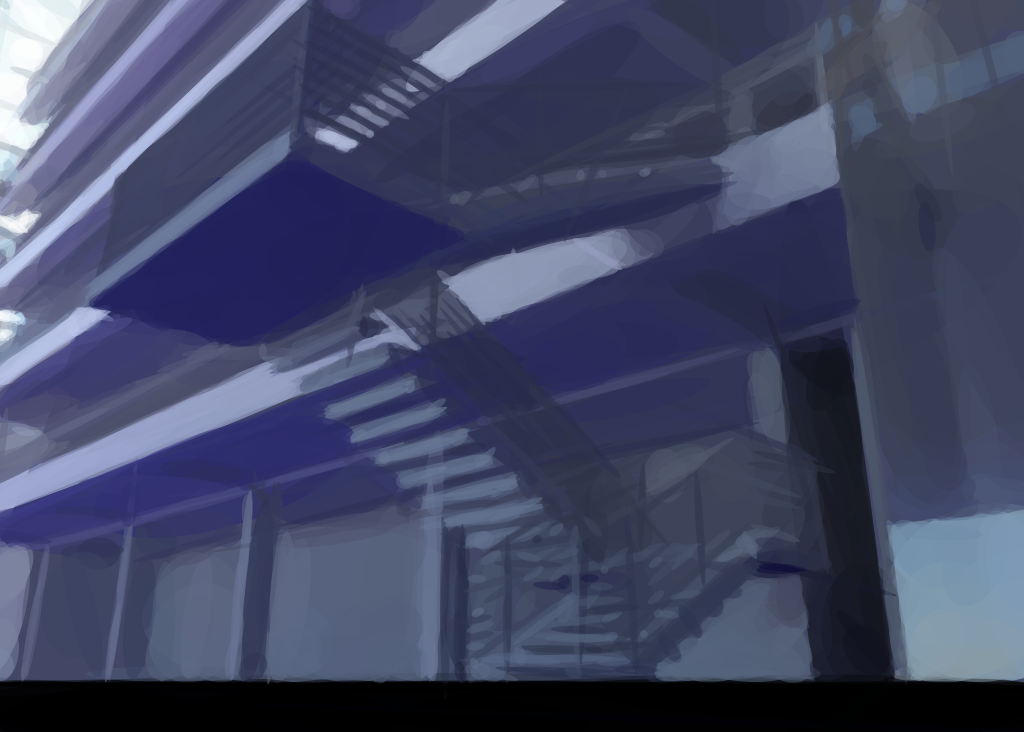
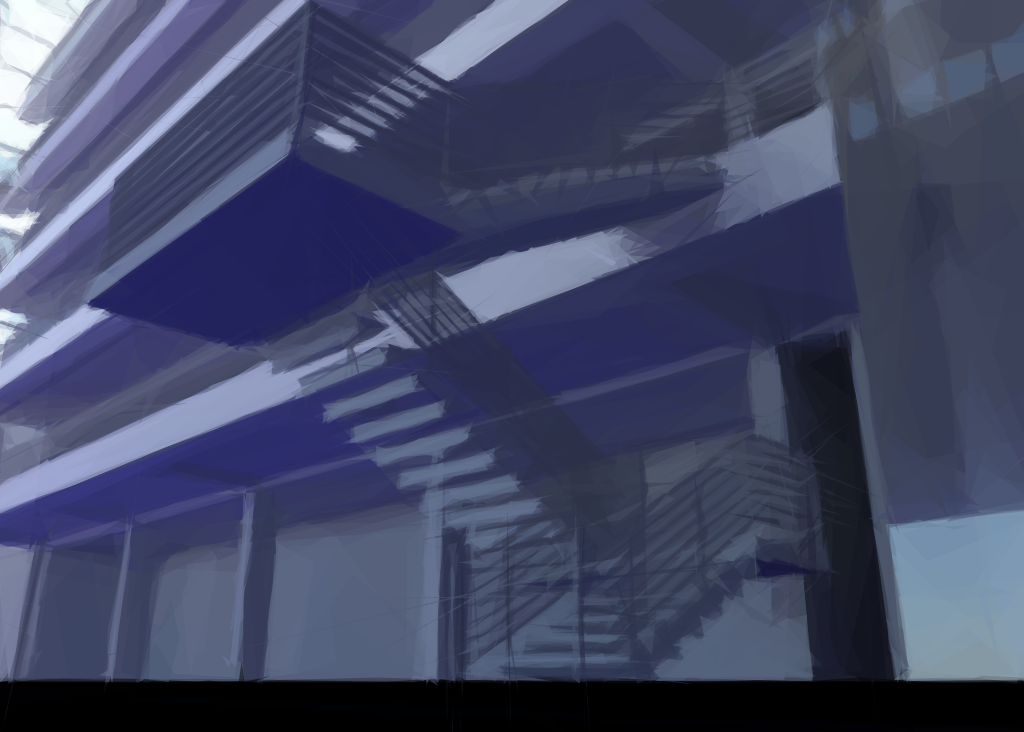
Software used
You can find the source code for the primitive executable
(written in Go) on GitHub. There is also a version for
macOS. The convert executable is part of
ImageMagick.
Have fun with your own images and all the options:
./primitive -h
Usage of ./primitive:
-a int
alpha value (default 128)
-bg string
background color (hex)
-i string
input image path
-j int
number of parallel workers (default uses all cores)
-m int
0=combo 1=triangle 2=rect 3=ellipse 4=circle 5=rotatedrect 6=beziers 7=rotatedellipse 8=polygon (default 1)
-n value
number of primitives
-nth int
save every Nth frame (put "%d" in path) (default 1)
-o value
output image path
-r int
resize large input images to this size (default 256)
-rep int
add N extra shapes per iteration with reduced search
-s int
output image size (default 1024)
-v verbose
-vv
very verbose
